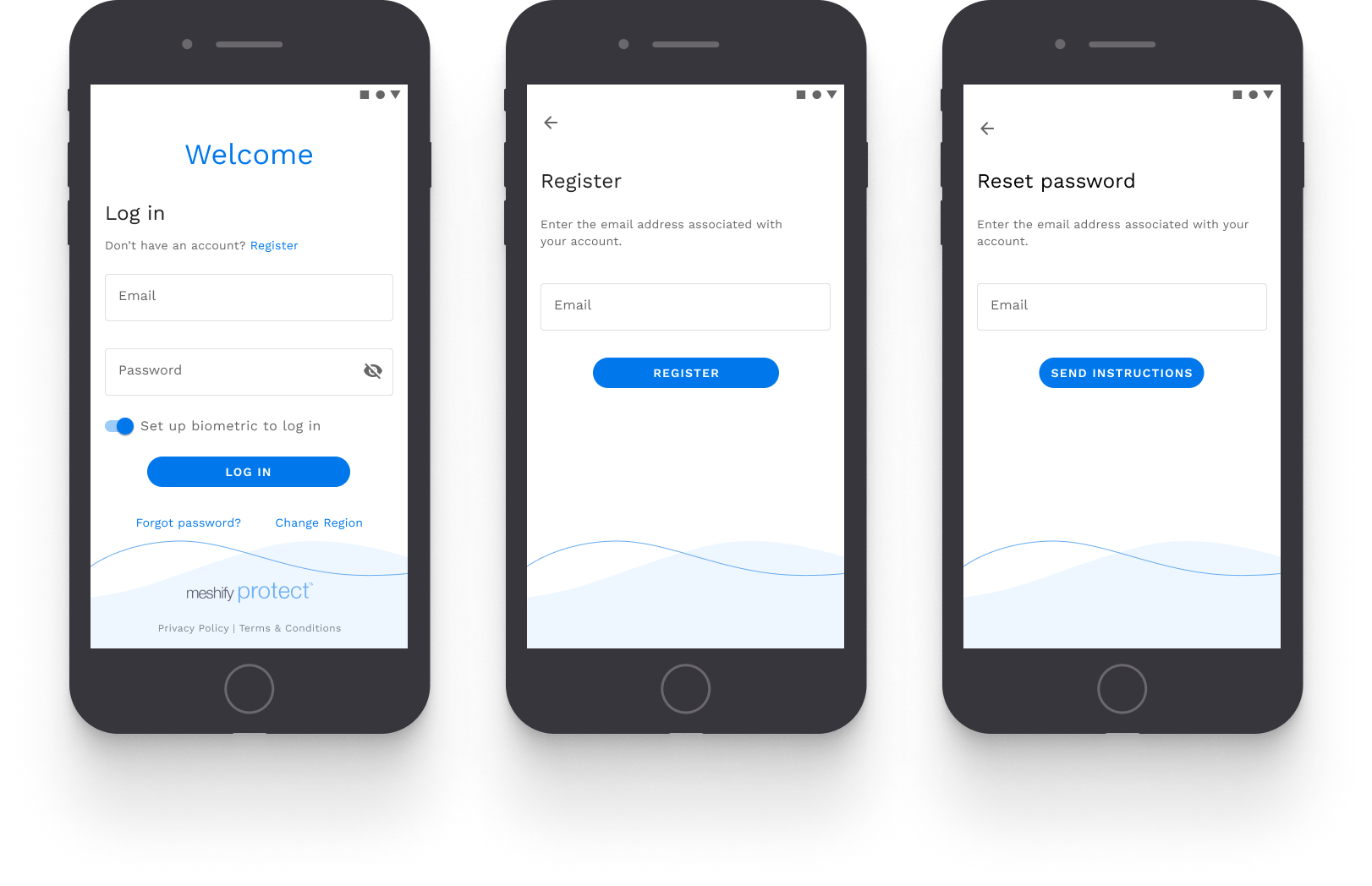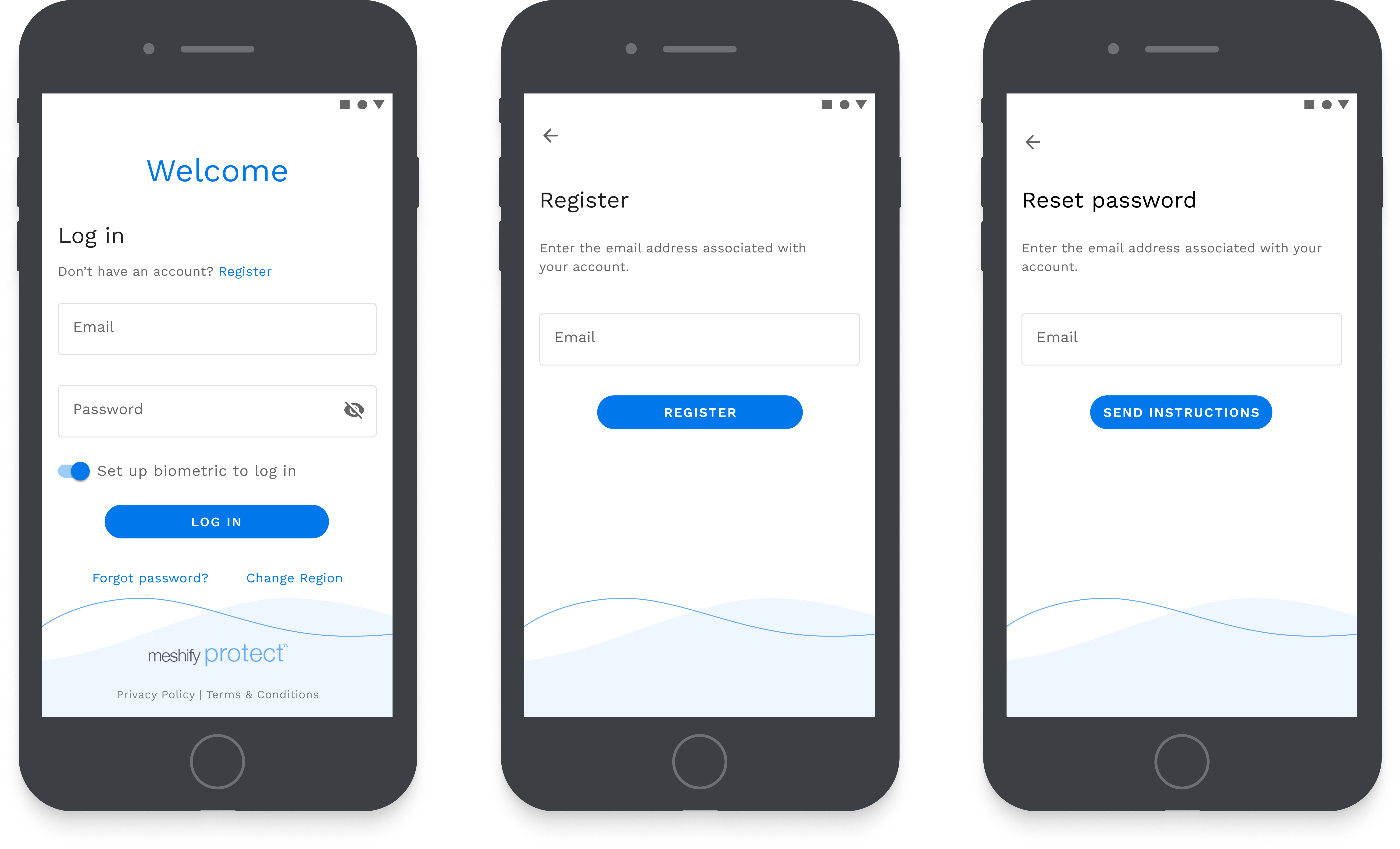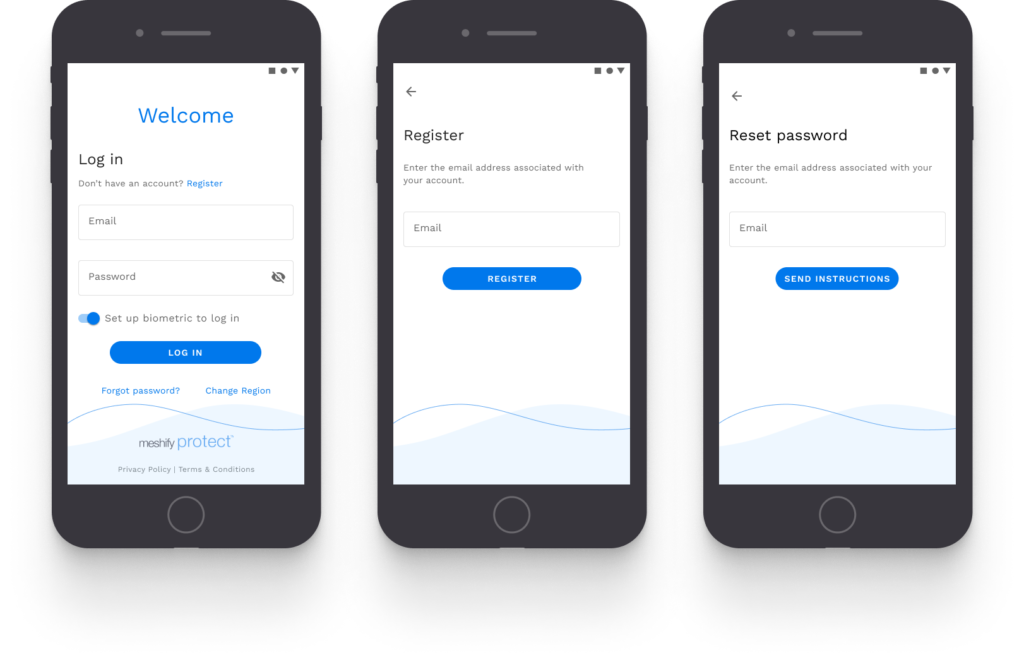Meshify Protect mobile app is a core part of the sensor experience; using the app, you’ll activate devices, monitor your location, and add notification contacts for alerts.
Watch this video to familiarize yourself with the account setup process.
Important Things to Know Before You Start
- The gateway is the first device that should be activated in your sensor solution kit.
- Do not plug in until instructed
- Make sure outlet is not controlled by a light switch
- Note: Gateway can take up to 5 minutes to connect.
Activation Overview
Tab Content
Login using the email address used for account creation.
- If this is a residence, it’s your personal email; if it’s a business, it will likely be your work email.
- You can also tap the forgot pw link to receive an email with a link to reset your password. Email will be sent to the email on file for the account.
- Set up biometric login to bypass entering password.
Login using the email address used for account creation.
- If this is a residence, it’s your personal email; if it’s a business, it will likely be your work email.
- You can also tap the forgot pw link to receive an email with a link to reset your password. Email will be sent to the email on file for the account.
- Set up biometric login to bypass entering password.
If this is your first time using the app, set up your account
- signing the Participant Agreement
- adding Notification Contacts.
Monitoring – explain the navigation – whats where / general wayfinding instructions
profile settings etc
Next steps
- review
FAQ
The gateway is the connection hub for all of your smart sensors and related to devices. It is designed to provide connectivity through separate cellular network, so your monitoring system will provide alerts, without the need for Wi-Fi.
Meshify Protect
- First time
- Returning (Monitoring)
- Alerts
- Contacts

 for
for