Leak & Freeze Sensor (Cellular)
This small sensor works in diverse locations. It will monitor conditions and alert when a freeze or water leak occurs.
Watch this video to familiarize yourself with your sensor and the activation process.
Get the Meshify Protect App
- Download the Meshify Protect™️ App
 for iOS or Android
for iOS or Android - If this is your first time using the app, set up your account by logging in with the email on file for the location(s) you are assigned to. You may be asked to sign a Participation Agreement and will be instructed to add Notification Contacts.
- On the welcome screen, tap ‘Devices’ (or ‘Locations’ > pick the correct location from the list) to start the activation process for the desired location.
Note: If this is an additional device for an existing location, you can add it by tapping in the devices tab.
in the devices tab. - When instructed, scan the QR code on the back of the device
- Follow the in-app instructions to complete activation
Placement Suggestions
Sensor works best in areas with strong cell signal
Place your sensor:
- Near appliances, equipment, plumbing, or in a temperature-controlled room.
- Bathroom, kitchen, or utility room
- Under a sink, behind a toilet
- Next to boiler, water heater, or sump pump
- In a temperature-controlled basement near a pipe
- In a temperature-controlled room where freezing or high heat conditions are of concern
Should not be placed:
- In rooms or spaces that are not temperature-controlled
- Directly underneath equipment or appliances, like washing machines, dryers, and refrigerators
- Inside refrigerators or freezers
- In areas where sensor might be stolen, vandalized or broken
Activation Overview

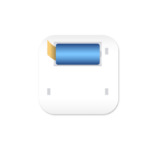
When instructed:
Remove cover
While at the location you intend to place the sensor, remove the battery cover from the sensor.- Pull battery tab
Pull the tab from the battery and the Meshify Leak & Freeze Sensor will begin searching for cellular signal. Within 5–10 seconds, the LED indicator will blink to signal successful connection to the network and turn off.
If the LED blinks red or does not turn on at all, visit the FAQ section below for troubleshooting. Place device
Replace the battery cover and press firmly to close. Place the sensor in the intended location, ensuring that the metal probes on the bottom will make contact with water in the event of a leak.
Next steps
- Finish setup of your sensor in the Protect app, including confirming device online status and device location.
- Complete the activation process with the rest of your devices to protect and monitor your location.
FAQ
Where should I install my sensor?
Install your sensor where there is the highest risk of a leak. Some common installation locations:
- Under your sink
- At the low point in your basement or utility room floor
- Near your water heater
- Near your sump pump
- Near your air conditioner’s drip pan
- In your laundry room
What should I do if my sensor has a red light on it?
Fast Blinking Red: Low Signal
If the LED is rapidly blinking red, this indicates that the signal is low.
Slow Blinking Red: Connection Failure
If the LED is slowly blinking red, this indicates that the device failed to connect to the network.
Fixing Low Signal or Connection Failure
Move the device to a new location away from walls and other electronics to check for a better signal. Until the signal is strong enough to connect, the device will attempt reconnection once after 1 to 5 minutes, and then will continue to retry connections at 15 to 20 minute intervals until a connection is made. To force a connection attempt, remove the battery, wait 10 seconds, and replace the battery.
My sensor is beeping, what does that mean?
If your sensor is beeping, that means a leak has been detected. Inspect the area around the sensor for signs of water.
My sensor detected a leak, will it still work?
Most likely; the sensor is waterproof-rated IP44, meaning it is “splash-proof”. Unless the sensor was submerged, it should still work. To test if the sensor is still operational, remove the battery, wait 10 seconds, and replace the battery. You should see a green light on the sensor.
How do I change who gets alerts for my sensor?
Visit meshify.com/activate to change alert contacts.
How long does the battery last?
The Meshify Leak and Freeze sensor’s battery should last 3 years under normal conditions. Leaks and poor cellular connection could cause the battery to wear out faster.
The instructions say it uses a "Cellular Network". Do I need a cellular plan for the sensor?
No! The cost of the cellular plan is included as part of the sensor cost.
If you require further assistance, please contact Sensor Support at (844) 468-1866 or sensorsupport@hsb.com – Monday to Friday, 8am – 8pm Eastern Time




